2Mami Insights
Your go-to source for news, tips, and inspiration.
Front-End Follies: Hilarious Blunders Developers Make
Discover the funniest front-end blunders developers make! Laugh, learn, and avoid these epic fails in your coding journey.
10 Common Front-End Mistakes That Will Make You Facepalm
When diving into front-end development, numerous developers inevitably encounter mistakes that can lead to frustrating facepalms. First on the list, neglecting cross-browser compatibility can be a significant oversight. Failing to ensure your website functions seamlessly across all major browsers, like Chrome, Firefox, and Safari, may alienate potential users. Additionally, using non-semantic HTML not only confuses search engines but also impacts accessibility for users relying on assistive technologies. Remember, semantically structured code improves both SEO and user experience.
Another common blunder is overloading your site with large images, which can drastically slow down load times. Users have little patience for sluggish websites; aiming for optimal performance is crucial. Moreover, inadequate mobile responsiveness is a mistake many make, causing frustration among a growing audience who predominantly access the web via mobile devices. By ensuring a responsive design, you can significantly enhance usability and satisfaction, keeping visitors engaged with your content.
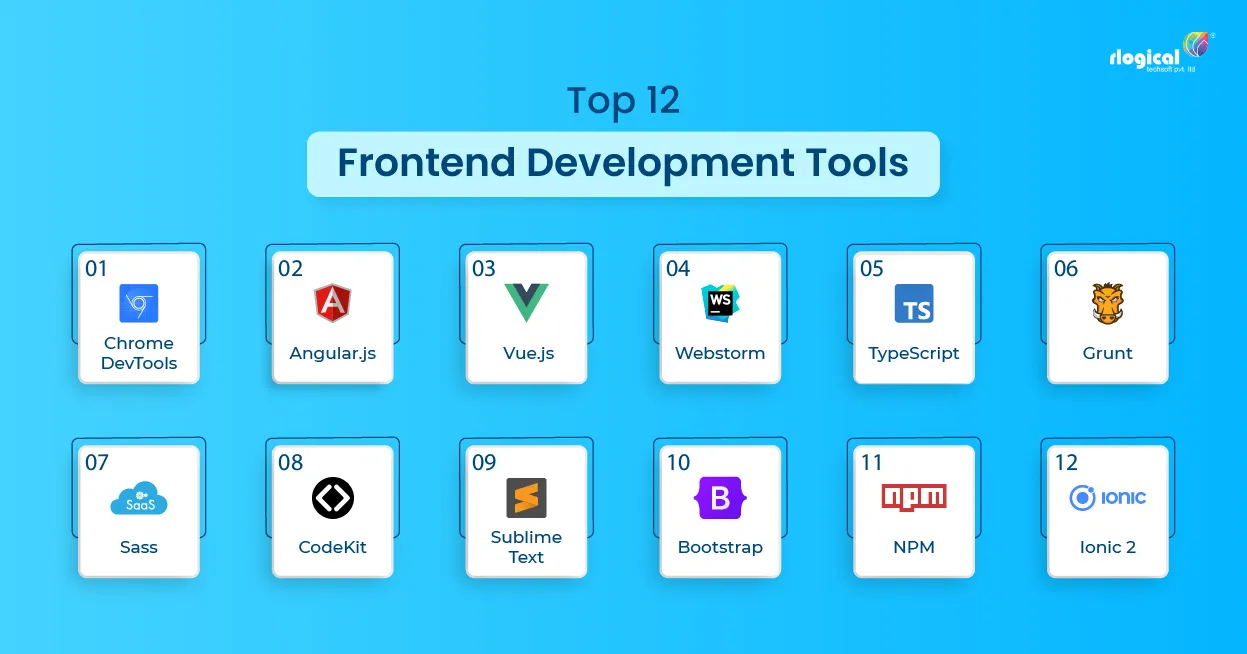
The Funniest CSS Fails and How to Avoid Them
When it comes to web design, CSS fails can lead to some truly hilarious outcomes. From misaligned elements to unintentionally funny layout disasters, these blunders remind us that even the best developers can have off days. For instance, a misplaced semicolon can turn a flawless design into a chaotic mess where buttons float on top of text, or entire sections of a site might disappear. If you've ever experienced text that flows out of its container or images that resize into comical shapes, you know just how entertaining these mishaps can be.
To help you sidestep these comedic CSS catastrophes, consider implementing best practices. Here are a few tips to keep your styles in check:
- Validate Your CSS: Use tools to check for errors in your code.
- Test Across Browsers: What works in one browser might fail in another. Always test.
- Use Comments Wisely: Commenting your code can help you remember the purpose of specific styles and prevent mix-ups.
By following these guidelines, you’ll not only enhance your site’s functionality but also avoid the potential for unexpected hilarity.
Have You Ever Forgotten a Closing Tag? Hilarious Developer Stories
Have you ever forgotten a closing tag? If you're a developer, the answer is likely a resounding 'yes!' These small oversights can lead to hours of debugging frustration. One developer recounted a time when they spent an entire afternoon trying to figure out why a certain element on their webpage was behaving erratically. After checking every line for syntax errors, they finally discovered that they had neglected to close a <div> tag. The moment they fixed it, everything fell into place, and they couldn't help but laugh at how such a trivial mistake had caused so much chaos.
In another hilarious incident, a junior developer confidently pushed code to production, only to realize later that several <header> and <footer> tags were left unclosed. The result? A website where footers floated whimsically above the content, confusing users and inspiring a colorful range of memes within the office. As the laughter subsided, the team turned the mishap into a cherished anecdote, reminding one another of the importance of reviewing code and, of course, the need for those pesky closing tags!