2Mami Insights
Your go-to source for news, tips, and inspiration.
Node.js: The Fast Lane to Server-Side Success
Discover how Node.js can turbocharge your server-side projects and propel your success. Unleash the power of fast, scalable solutions today!
Understanding Node.js: Why It's the Future of Server-Side Development
Node.js has rapidly gained traction among developers for its efficient handling of server-side applications. Built on the Chrome V8 JavaScript engine, Node.js allows developers to use JavaScript for both client-side and server-side programming. This unification simplifies the development process and enhances productivity, as the same language can be used throughout the stack. Additionally, Node.js is designed for asynchronous, event-driven architecture, making it ideal for building scalable applications that require high performance, such as real-time data-intensive applications.
Another reason why Node.js is considered the future of server-side development is its rich ecosystem. The Node Package Manager (NPM) hosts a vast library of reusable packages and modules, allowing developers to implement various functionalities without reinventing the wheel. This extensive support reduces time to market and encourages innovative solutions. Furthermore, with major companies like Netflix and LinkedIn adopting Node.js for their server-side architecture, its credibility and potential for future growth in the tech landscape are undeniable.
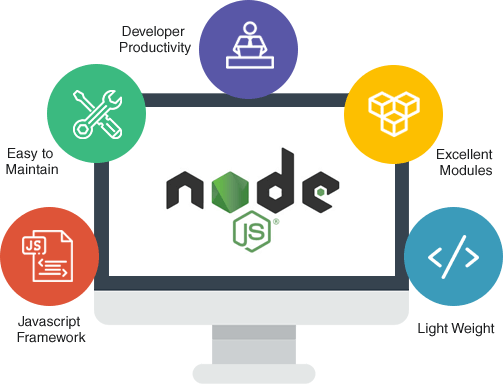
10 Reasons to Choose Node.js for Your Next Project
Node.js has gained tremendous popularity in recent years due to its non-blocking, event-driven architecture, making it an ideal choice for scalable network applications. Here are 10 reasons to consider Node.js for your next project:
- Performance: Node.js is built on the V8 JavaScript engine, which compiles JavaScript directly to native machine code, resulting in exceptional performance. It utilizes a single-threaded model, enabling high throughput and supporting thousands of concurrent connections.
- Asynchronous and Event-Driven: Node.js operates asynchronously, which means it can handle multiple operations at once without blocking the execution. This feature is particularly beneficial for applications that require real-time data processing, such as chat applications or online gaming.
3. Full-Stack JavaScript: With Node.js, developers can use JavaScript across both the client and server sides, streamlining the development process and improving team efficiency. This consistency allows for code reuse and easier maintenance.
4. Large Ecosystem: The Node.js ecosystem boasts the Node Package Manager (npm), which provides access to thousands of open-source libraries and tools, making it easier to integrate various functionalities into your application. Check out npm for more information.
5. Community Support: The growing Node.js community is active and supportive, offering numerous resources, forums, and tutorials to assist developers in their projects.
How to Get Started with Node.js: A Beginner's Guide
If you're looking to dive into the world of server-side programming, Node.js is an excellent choice. Start by downloading Node.js from the official Node.js website, which provides binary packages for various operating systems. After installation, check if Node.js is correctly set up by running node -v in your terminal; this will display the installed version. Understanding the basics of Node.js involves grasping its event-driven, non-blocking I/O model, which makes it efficient for handling multiple connections simultaneously. Familiarize yourself with JavaScript, as it's the primary language used in Node.js development.
Once you have a good grasp of the basics, it's time to create your first application. Begin by setting up a new project directory and initializing it with npm init, which will create a package.json file. This file is crucial for managing dependencies. Next, create a simple server by writing a few lines of code using the built-in http module. For a detailed tutorial on building your first Node.js application, check out this comprehensive guide from FreeCodeCamp. Remember, practice is key, so don’t hesitate to experiment and build small projects to enhance your skills.