2Mami Insights
Your go-to source for news, tips, and inspiration.
Charting the Unknown: Demystifying Data Visualization Software
Unlock the secrets of data visualization software! Discover tips and tricks to transform your data into stunning visuals today!
What You Need to Know Before Choosing Data Visualization Software
Before choosing data visualization software, it's essential to assess your organization's specific needs and goals. Consider the types of data you will be visualizing and the insights you hope to gain. Are you looking to create simple charts or complex interactive dashboards? Additionally, think about your audience; the software you select should be intuitive enough for users who may not be data-savvy. Resources such as datavisualization.com provide insights into the range of tools available and how to select the best one for your requirements.
Another critical factor in selecting data visualization software is ease of use and integration capabilities. A tool that offers drag-and-drop functionality can save time and streamline the visualization process. Also, verify if it can integrate with your existing data sources, such as databases or cloud services, to ensure a seamless workflow. For expert reviews and comparisons, G2's data visualization category is an excellent place to start, as it provides user-generated reviews and ratings that can help inform your decision.
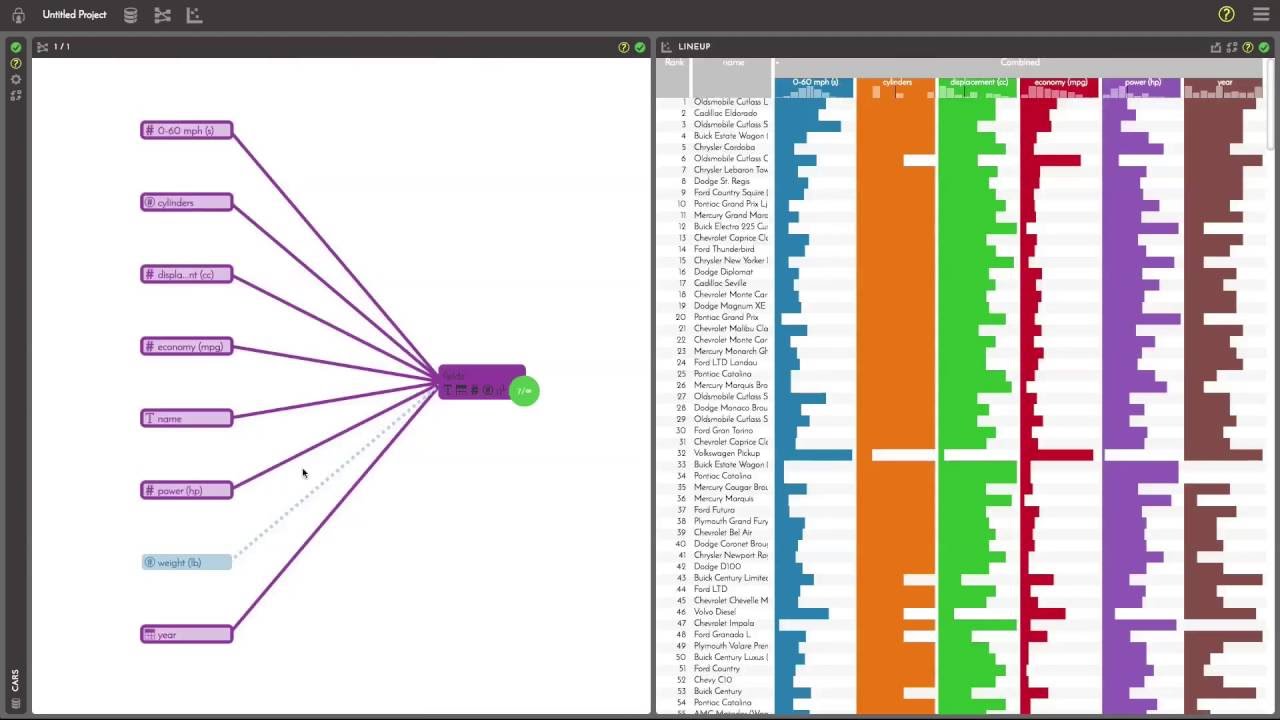
Top 5 Data Visualization Tools for Beginners: A Comprehensive Guide
Data visualization is an essential skill for beginners looking to present data in an engaging and comprehensible way. Whether you're analyzing customer insights or illustrating trends, the right data visualization tools can make all the difference. In this comprehensive guide, we will explore the top 5 data visualization tools that cater to beginners. Not only do these tools simplify the process of creating visuals, but they also offer user-friendly interfaces that minimize the learning curve. For more on the importance of data visualization, check out Tableau.
Here’s a quick overview of the top 5 data visualization tools suitable for beginners:
- Tableau Public - A free version of Tableau that allows you to create and share visualizations.
- Google Data Studio - An intuitive platform that integrates with other Google services, making data easily accessible.
- Microsoft Power BI - Its free version provides basic functionalities for data analysis and visualization.
- Infogram - A web-based tool ideal for creating infographics and other engaging visuals.
- Canva - While primarily a design tool, Canva offers excellent templates for data representation.
For a more detailed exploration of these tools, don't miss Data Visualization Tools.
How to Transform Raw Data into Stunning Visuals: A Step-by-Step Approach
Transforming raw data into stunning visuals is a crucial skill for anyone looking to communicate insights effectively. The first step in this process is to understand your data thoroughly. Begin by cleaning your raw data to eliminate any inconsistencies or errors. Use tools like CSVLint to ensure your data is structured correctly. Once the data is cleaned, categorize it into relevant groups. This organization will help in creating visuals that are both informative and appealing. Consider using pie charts for proportional data, line graphs for trends, and bar charts for comparisons.
After organizing your data, the next crucial step is to choose the right visualization tool. Popular tools such as Tableau and Microsoft Excel can help you create impactful visuals. You can also explore web-based options like Canva. When designing your visuals, keep in mind the importance of color schemes and font choices, as these elements can greatly influence perception. Finally, don't forget to provide context for your visuals with descriptive titles and legends to guide your audience through the data story.