2Mami Insights
Your go-to source for news, tips, and inspiration.
Note-Taking Ninjas: How to Capture Ideas Like a Pro
Unlock the secrets of expert note-taking! Learn to capture ideas effortlessly and boost your productivity with our pro tips.
10 Essential Note-Taking Techniques for Effective Idea Capture
Effective idea capture is crucial for both personal and professional growth. By mastering note-taking techniques, you can ensure that your thoughts are organized and easily retrievable. Here are ten essential techniques to consider:
- Bullet Journaling: This method combines tasks, events, and notes in a visually appealing way, making it easy to track your ideas.
- Mind Mapping: A powerful tool for visual thinkers, it allows you to explore relationships between ideas with a central theme.
- Cornell Method: Divide your page into sections for cues, notes, and summaries, which promotes active recall and review.
- Digital Note-Taking: Utilize apps like Evernote or OneNote for cloud storage and accessibility on the go.
- Sketch Notes: Combine drawing and writing to create dynamic notes, enhancing memory retention.
Additionally, employing these techniques can significantly enhance your productivity and creativity. Techniques like highlighting key points, using symbols and abbreviations, and incorporating color coding can further streamline your note-taking process. Remember to regularly review and revise your notes to reinforce learning and stimulate new ideas. Explore the remaining five note-taking techniques to complete your toolkit for effective idea capture:
- Question-Answer Notes: Transform notes into questions and answers to encourage more active studying.
- Charting Method: Organize information in tables or charts for easier comparison.
- Sentence Method: Write each new thought on a separate line to create clear distinctions.
- Recording: Use audio recording tools for capturing spoken ideas when writing isn’t feasible.
- Flashcards: Great for quick reviews and memory reinforcement during breaks or commutes.
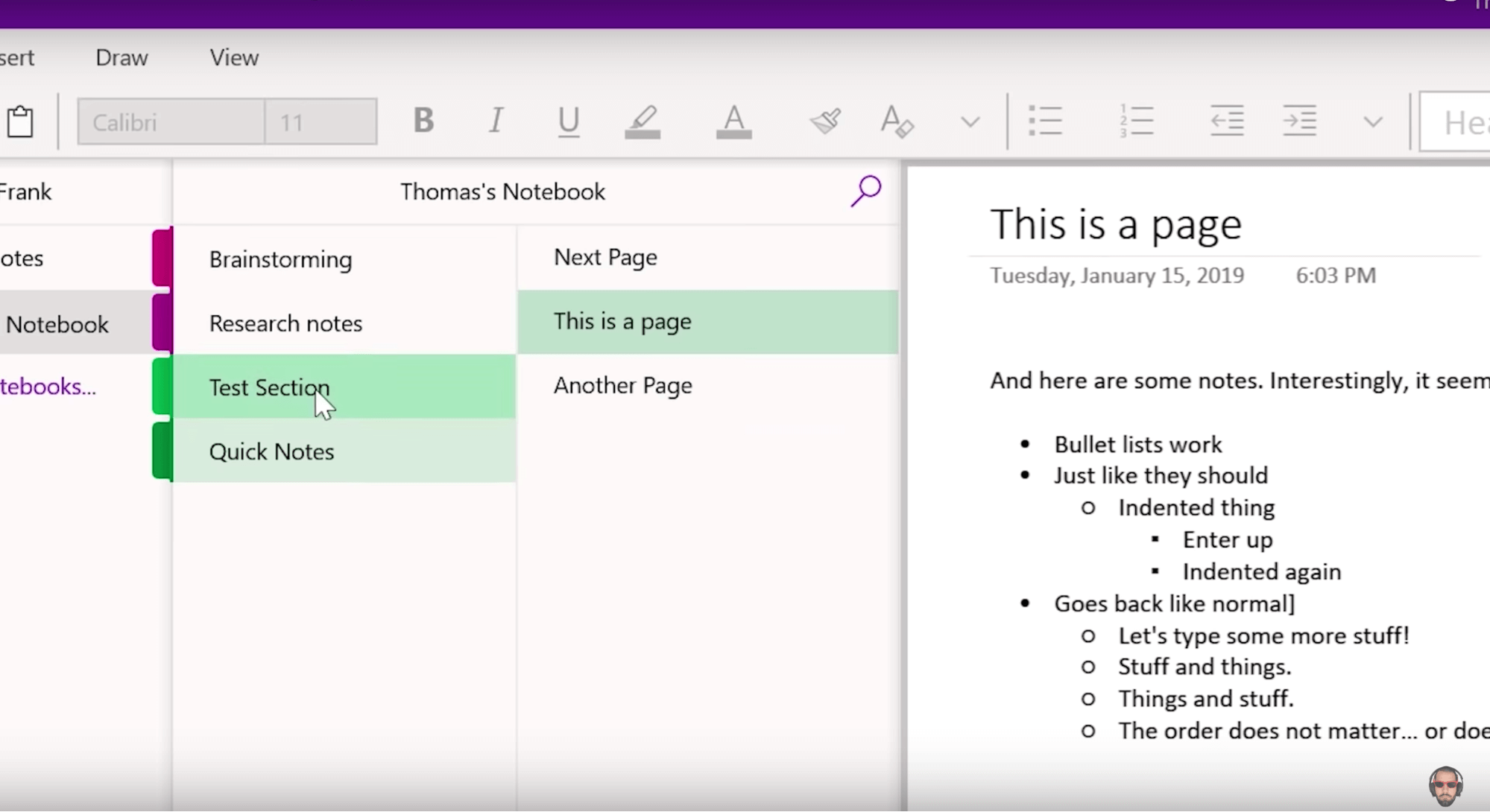
How to Organize Your Notes for Maximum Productivity
Organizing your notes is essential for achieving maximum productivity. Start by categorizing your notes into distinct sections based on themes or topics. Consider using a note-taking system such as the Cornell Method or mind mapping to create visual connections between ideas. This helps in easily locating information when needed and reduces the time spent searching for notes. Create a dedicated space, whether physical or digital, where you can store your categorized notes for quick access.
Another important aspect of note organization is establishing a consistent review schedule. Set aside time each week to go over your notes, consolidate similar topics, and update any outdated information. You can enhance this process by incorporating digital tools like Evernote or Notion, which allow for tagging and easy organization. Regularly revisiting and refining your notes not only boosts your retention of information but also ensures that you remain focused and efficient in your work.
What Are the Best Note-Taking Apps for Students and Professionals?
In today's fast-paced world, both students and professionals require efficient ways to organize their thoughts and ideas. The best note-taking apps offer features that simplify capturing information, whether it's during lectures, meetings, or brainstorming sessions. Some of the top contenders include Evernote, which allows for multimedia notes and easy organization; OneNote, which integrates seamlessly with other Microsoft products; and Notion, known for its flexibility and collaboration tools. Each of these apps has its unique strengths catering to different needs, making it essential to choose one that aligns with your workflow.
When selecting a note-taking app, consider factors such as ease of use, platform compatibility, and available features. For instance, a simple user interface might be preferable for students focused on studying, while professionals might benefit from advanced functions like task management and cloud syncing. Additionally, it can be helpful to look for apps that support collaboration, allowing teams to share and edit notes in real-time. By evaluating these aspects, you can identify the best note-taking solution that maximizes your productivity and enhances your ability to retain information.